Counter-Strike 2 is one of the world’s most popular video games. Players use strategy and skill to compete against opponents in fast-paced virtual battles.
It can require a great deal of tactical knowledge and technical proficiency to win, but what many players don’t realize is that they can also gain an edge in their gameplay by customizing their game settings. This article will provide an in-depth analysis of every Counter-Strike 2 setting option, allowing gamers to optimize their gaming experience for maximum performance.
Well, explore how each setting impacts both competitive play and casual enjoyment while offering tips on how best to configure them for your individual needs. With this comprehensive guide at your disposal, you’ll be able to take control of your Counter Strike 2 experience like never before!
Examining Audio and Voice Chat Settings
Counter-Strike 2 is a classic competitive shooter that has stood the test of time, and its settings offer an impressive range of options for players to customize their experience. One important part of Counter-Strike 2’s settings is audio and voice chat.
Audio settings allow players to adjust sound levels to hear opponents more clearly or focus on background music, while voice chat settings allow them to communicate with teammates easily. Examining these audio and voice chat settings can help make the game even more enjoyable by allowing users to configure it exactly as they like.
Players can control various elements such as volume level, microphone sensitivity, echo cancellation, noise suppression, positionally aware voices (for 3D sounds), and advanced communication options such as push-to-talk keybinds or text commands that trigger audio responses from other players. Additionally, there are different presets available if users aren’t sure which individual setting would be best for them.
In addition to basic gameplay functionality improvements enabled through proper configuration of these features – a well-tuned setup can also add greater depth and immersion into the game world by making it easier for players to pick up subtle cues during heated battles!
Analyzing Graphics and Video Options
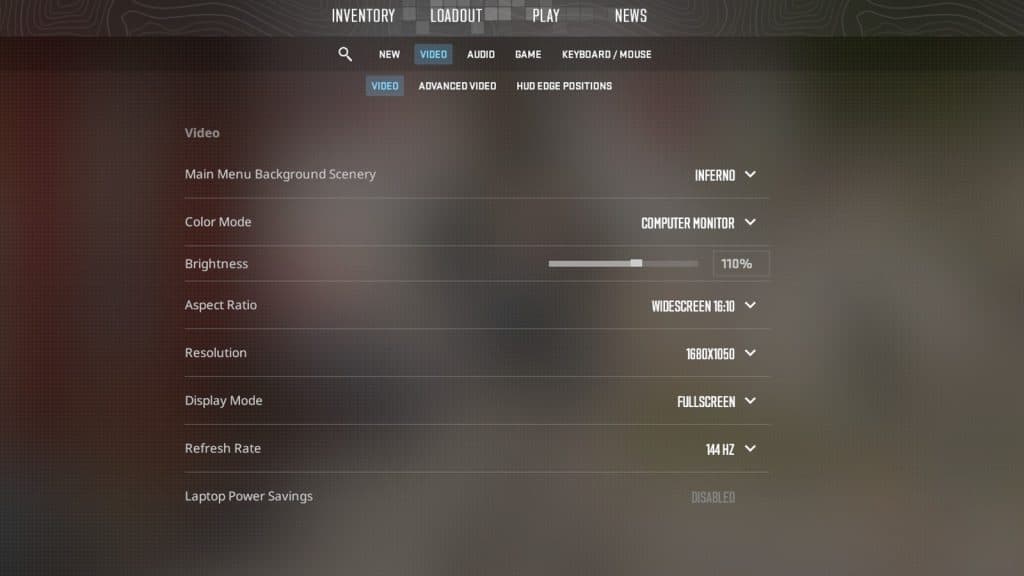
When analyzing graphics and video options in Counter-Strike 2, there are a few key factors to consider. Not only should players think about the visual fidelity of their game, but also how it affects the gaming experience.
Visuals can be broken down into categories such as resolution, anti-aliasing, motion blur, and color depth. Additionally, other aspects like frame rate and refresh rate must be taken into account when choosing the right settings for optimal performance.
Finally, features like dynamic lighting and shadows can enhance visuals at a more subtle level but still make an impact on the overall look of the game. With all these considerations to take into account when evaluating graphics and video settings in Counter-Strike 2, players need to carefully weigh up each option before settling on their preferences.
Investigating Gameplay Mechanics and Controls
When it comes to Counter-Strike 2, the mechanics and controls are essential for optimizing gameplay. Investigating these settings can be a daunting task for newcomers, as navigating the menus and understanding how each option affects performance is no small feat.
To gain an in-depth knowledge of every setting available, we must examine both their features and collective benefits. We will explore how changing certain game options can affect weapon accuracy, the field of view (FOV), mouse sensitivity, resolution ratios, frame rates (FPS), and much more! With this knowledge at hand, players should feel empowered to tweak their gaming experience so they get the most out of every match.
Understanding Network Connection Preferences
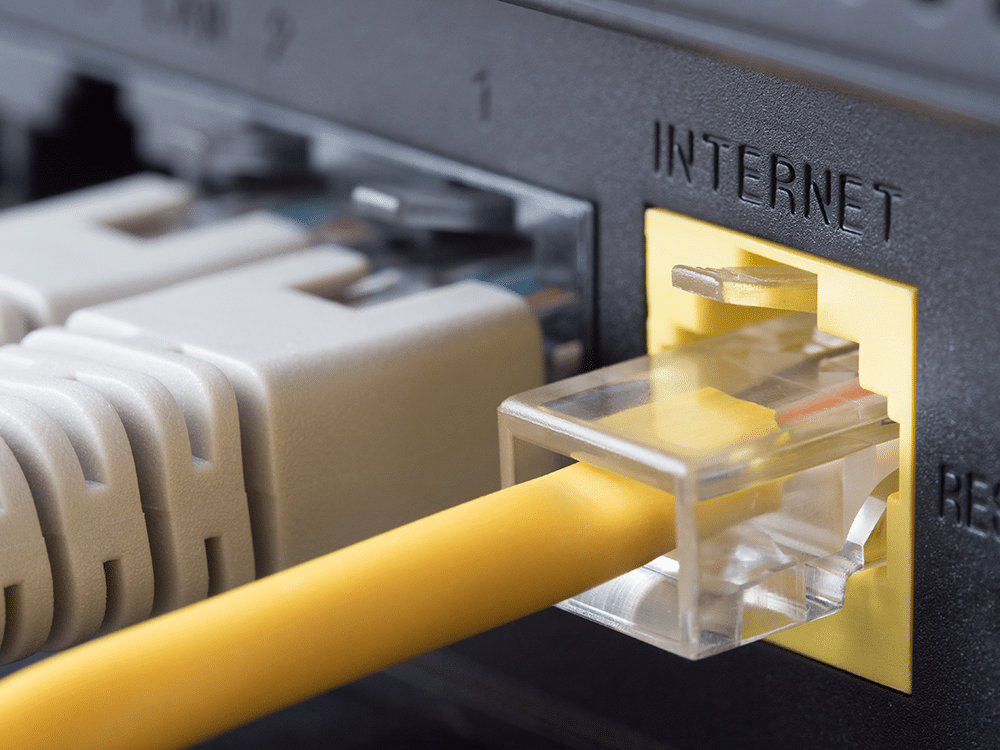
Understanding Network Connection Preferences is an essential part of the in-depth analysis when it comes to Counter-Strike 2 settings. Knowing which network connection preference works best for you can be a difficult decision and one that has serious implications for your gaming experience.
Different preferences provide different advantages, including improved latency, reduced lag, or even more reliable connections. As such, understanding what each setting does and how it affects performance is key to making the most out of Counter-Strike 2’s various options.
One important factor to consider when selecting a network connection preference is whether or not your device supports it. Some older devices may not support newer technologies like Wi-Fi 6 while others require specific software configurations before they can utilize certain features. Additionally, some networks may have restrictions on bandwidth usage that could affect how well certain choices will perform on their system.
Before settling on any particular setting, make sure you double-check all available information about your device and its compatibility with various options first! In addition to considering hardware constraints, users should also take into account their playing habits when trying to determine which preference suits them best. Do you frequently play online with friends? Or are most of your games solo? Depending on the answers here as well as other factors such as peak times during gameplay and distance between players (if applicable), different types of connections may provide better results than others for specific situations.
Finally, once you’ve chosen a suitable network connection preference based on these criteria – don’t forget to test it out! You want to ensure that whatever choice you make offers optimal performance without sacrificing too much quality in the process; so trial runs are always recommended before committing fully! Understanding Network Connection Preferences requires research but putting in this effort upfront yields real benefits over time – allowing everyone from casual players right up to pros to enjoy seamless gaming experiences every time they log onto Counter-Strike 2!
Conclusion
The article In-Depth: Analyzing Every Counter-Strike 2 Setting Option provides an in-depth analysis of each CS2 setting option. From sh1ros settings to the various camera options, readers can gain a better understanding of how each setting affects their game and what works best for them.
After reading this detailed breakdown of all the CS2 settings, one can easily understand sh1ro cs2 settings and why is he considered one of the top players in competitive Counter-Strike and why his settings are often replicated by other top professionals. With this knowledge, any player should be able to find the optimal playstyle that will help them reach peak performance with every match they take part in.



